
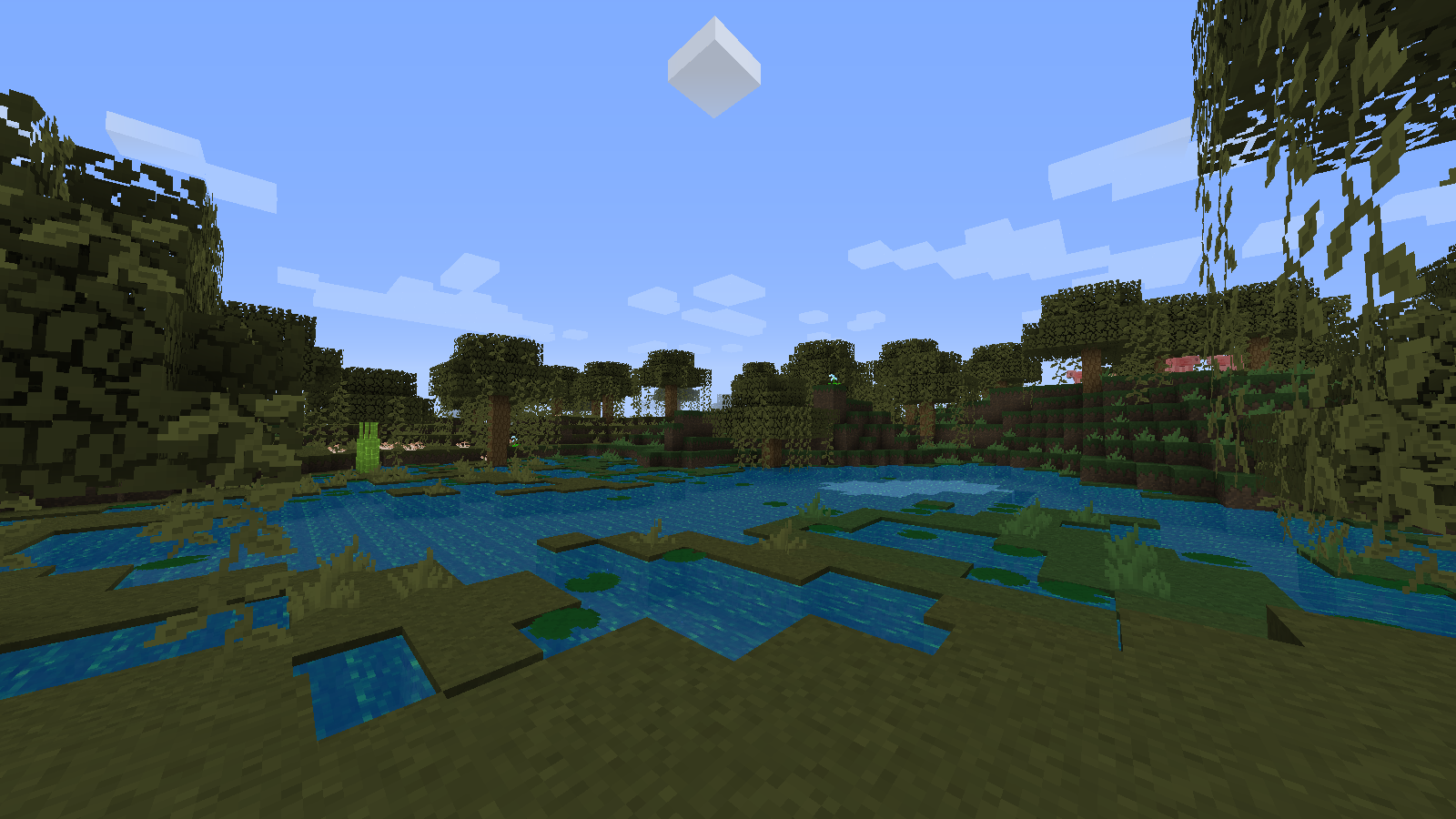
One last thing: Wurst is not discontinued or anything like that. There is much more and it's worth checking out: wurst-client.tk/tutorials/forceopĪnd remember that you can support the client by making a video tutorial about the ForceOP/AuthMeCracker mod. After selecting a set of pixels RightClick on one of the elements highlighted. There is now a short version that is so easy that even my dog could understand it* and so fancy that you can't stop reading it once you started. Now you want to select portions of the Model using Shift-LeftClick Drag, in the side view. But instead, I re-wrote the tutorial again. I thought about adding some annoying animations to the "How to use" button, so that they would click on it and stop asking. I recently made some researches on how to put yout textures into a 3D model, here we go:media I would recommend to use the CubikLite program which.

BDCRAFT CUBIK PRO HOW TO USE TEXTURE MOD
People kept sending me messages saying that the mod was broken or asking about things that were explained in the tutorial. Features include elements/cuboids, voxels, meshes and primitives, real-time paint, real-time preview and is compatible with many other third party tools and games. Feb 5 16 at 21:12 Dylpyckle13 Im talking about the actual block models, using a program like BDCraft cubik you ca edit the models, so he probably took the played head model and rotated. Cubik Studio is a 3D modeling suite, which was originally designed for creating Minecraft models, but now supports much more. We create highly detailed 3d models for servers and for people.
BDCRAFT CUBIK PRO HOW TO USE TEXTURE SKIN
Now that looks like a pretty decent setup, but it didn't work either. Ive looked online using Nova Skin (texture pack creator online) and they still dont have any files for editing the appearances of skulls. Hello everyone I'm Mickyp123 and Technical Tech We are the founders of Fizzy Chickens. So a while later, in Wurst 1.1, I re-wrote the whole mod, added a "How to use" button that links to the tutorial, which I had completely re-written as well. However, that didn't work out because not everyone who had the client knew that this tutorial existed. I had to release this website long before it was ready, just so that I had a place to display the first version of this tutorial. A new video tutorial has been released which illustrates how to export OBJ from Blender and import OBJ in Cubik, have fun watching. Since the first public release of Wurst, people have always asked me how to use this mod. I have spent the last 2.5 weeks working on the ForceOP/AuthMeCracker tutorial.


 0 kommentar(er)
0 kommentar(er)
